





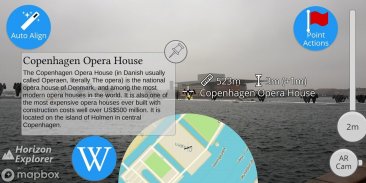

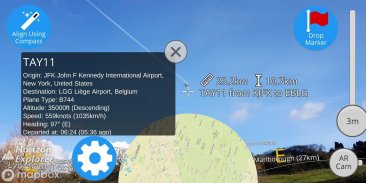


Horizon Explorer AR

Descripción de Horizon Explorer AR
Point your camera at a landmark you can see on the horizon (eg. Hill, Mountain, Road, Lake, Building) and see:
- Name of the landmark
- Distance from you
- Altitude (& relative to you)
- Map of surrounding area
- Nearby towns and cities
- Wikipedia info for any landmark with a Wikipedia page
- Direction from you (eg. Northwest)
- Directions to landmark (opens in google maps)
- Street view for where you're pointing (opens in google maps)
Or use 3D Map mode:
- See terrain laid out in front of you
- Move phone to fly around the map
- Roadmap / satellite / hybrid
- Search & display 3D-maps for anywhere worldwide
- Distance, altitude and landmark names
- Infinite scroll
Horizon Explorer works worldwide, but works best on top of a hill with an unobstructed view of your surroundings. You can drag the horizon line with your finger to line up with the camera if the automatic tracking is not working very well. Or try waving your phone around in the air in a figure 8, then pressing "align using compass" to calibrate the compass.
Live airplanes can also be enabled, starting from $0.99. Point at a plane and see the flight number, origin, destination, altitude and current airspeed of any commercial airline plane you can see.
If you are in a tall building, or otherwise not standing on the ground, enable "Tall Building mode" and optionally set your altitude using the slider.
Horizon Explorer will show mountain names, lakes or forests, the names & designations of roads, and many buildings.
Wikipedia Information will be displayed for anything that has an English Wikipedia article with a location set.
This app uses Google's ARCore to do augmented reality. This technology is currently available on ~50 phones: https://developers.google.com/ar/discover/supported-devices
If you don't already have the latest ARCore app installed, you will be prompted to install / update it from the Play Store when you first open Horizon Explorer.
Apunte su cámara hacia un punto de referencia que pueda ver en el horizonte (por ejemplo, Hill, Mountain, Road, Lake, Building) y vea:
- Nombre del hito
- Distancia a ti
- Altitud (y relativa a usted)
- Mapa de los alrededores.
- Pueblos cercanos y ciudades.
- Información de Wikipedia para cualquier punto de referencia con una página de Wikipedia
- Dirección de usted (por ejemplo, noroeste)
- Cómo llegar al punto de referencia (se abre en google maps)
- Street view para donde apuntas (se abre en google maps)
O utilice el modo de mapa 3D:
- Ver terreno tendido frente a ti.
- Mover el teléfono para volar alrededor del mapa
- Hoja de ruta / satélite / híbrido
- Busca y muestra mapas 3D para cualquier lugar del mundo.
- Distancia, altitud y nombres de hitos.
- Scroll infinito
Horizon Explorer funciona en todo el mundo, pero funciona mejor en la cima de una colina con una vista sin obstrucciones de sus alrededores. Puede arrastrar la línea del horizonte con el dedo para alinearse con la cámara si el seguimiento automático no funciona muy bien. O intente agitar el teléfono en el aire en la figura 8, luego presione "alinear con la brújula" para calibrar la brújula.
Los aviones en vivo también se pueden habilitar, a partir de $ 0.99. Apunte a un avión y vea el número de vuelo, el origen, el destino, la altitud y la velocidad actual de cualquier avión comercial que pueda ver.
Si se encuentra en un edificio alto, o si no está parado en el suelo, habilite el "Modo de edificio alto" y, opcionalmente, configure su altitud utilizando el control deslizante.
Horizon Explorer mostrará nombres de montañas, lagos o bosques, nombres y designaciones de carreteras y muchos edificios.
La información de Wikipedia se mostrará para cualquier cosa que tenga un artículo de Wikipedia en inglés con un conjunto de ubicaciones.
Esta aplicación utiliza ARCore de Google para hacer realidad aumentada. Esta tecnología está actualmente disponible en ~ 50 teléfonos: https://developers.google.com/ar/discover/supported-devices
Si aún no tiene instalada la última aplicación de ARCore, se le solicitará que la instale / actualice desde Play Store cuando abra Horizon Explorer por primera vez.


























